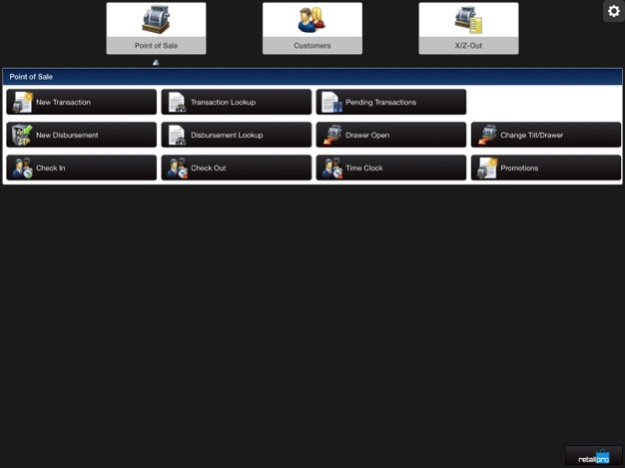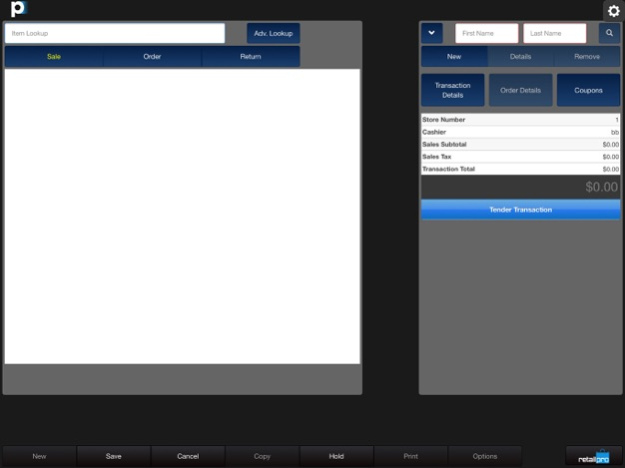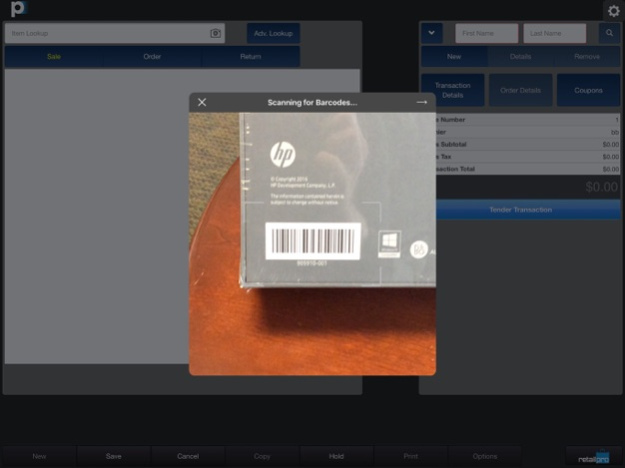RP Prism 2.0.10
Continue to app
Free Version
Publisher Description
Compromising your mobile efforts with basic retail apps is now over. Retail Pro Prism delivers a comprehensive set of retail management tools for your store’s mobile and desktop devices, marrying features of proven world-class retail software with today's technology needs.
Prism delivers outstanding agility, data security, and operational control for specialty retailers with reduced hardware and administration requirements. Designed to exceed today's demanding retail environments, this retail management software molds to your unique business needs, ensuring you can focus on the business matters that are most important to you.
Included capabilities span:
- Point of Sale and Checkout
- Customer Management
- Customer Orders
- Inventory and Price Lookup
- Offline Ticketing
- Integrated, Secure EFT
- Employee Security, Management & Productivity
- Multi-language, Multi-currency, Multi-tax, Multi-national Support
So regardless of where you are in your store, you can get all tasks done right!
WHY 52,000+ RETAILERS CHOOSE RETAIL PRO®?
- World-Class Functionality
- A True International Solution
- Professional Services & Support
- Unrivaled E-learning Tools
- Your Brand and Workflow-Conscientious Software
“It really is a matter of willingness to experiment and trend up –Retail Pro makes that possible.”
- Steve Knutsen, President of At-Ease Clothing
So trend up! Download your Retail Pro Prism iOS companion app now.
** Minimum supported version of Retail Pro Prism Server version 1.14.7 **
Jul 6, 2023
Version 2.0.10
* New in 2.0.10 *
Fixed issue printing with Epson Bluetooth Printers
Fixed issue limiting character input in Workstation Name
About RP Prism
RP Prism is a free app for iOS published in the Office Suites & Tools list of apps, part of Business.
The company that develops RP Prism is Retail Pro International. The latest version released by its developer is 2.0.10.
To install RP Prism on your iOS device, just click the green Continue To App button above to start the installation process. The app is listed on our website since 2023-07-06 and was downloaded 1 times. We have already checked if the download link is safe, however for your own protection we recommend that you scan the downloaded app with your antivirus. Your antivirus may detect the RP Prism as malware if the download link is broken.
How to install RP Prism on your iOS device:
- Click on the Continue To App button on our website. This will redirect you to the App Store.
- Once the RP Prism is shown in the iTunes listing of your iOS device, you can start its download and installation. Tap on the GET button to the right of the app to start downloading it.
- If you are not logged-in the iOS appstore app, you'll be prompted for your your Apple ID and/or password.
- After RP Prism is downloaded, you'll see an INSTALL button to the right. Tap on it to start the actual installation of the iOS app.
- Once installation is finished you can tap on the OPEN button to start it. Its icon will also be added to your device home screen.